Checking the battery charge levels and LED status
The TSC5 controller / Ranger 5 data collector is powered by internal batteries which are not removable
It takes approximately 3.5 hours to charge the TSC5 controller / Ranger 5 data collector internal batteries from an empty state using the AC adapter and USB-C to USB-C cable included in the packout.
If you are using the optional user-replaceable Li-35 accessory battery pack, you can charge it while installed in the device, or externally. While installed in the device, the total time to fully charge both internal and accessory batteries, when in an empty state, is approximately 8 hours.
It may take longer if you are using your device for power-intensive activities, for example using GNSS or processing a lot of data while you are charging it.
It may also take longer to charge the batteries if you use third party AC adapters, or PC \ laptop USB Ports.
LED charging status
An LED on the keyboard (above the Power key) shows the charging status.
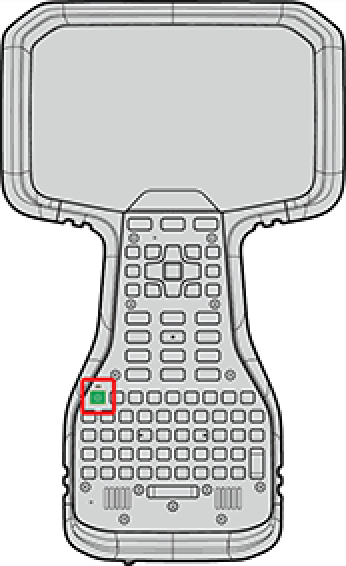
-
☀ Green: fully charged.
-
☀ Amber: charging normally.
-
☀ Red: battery charging error. It can take the device approximately 30 seconds to recognize a bad battery and indicate a charging error.